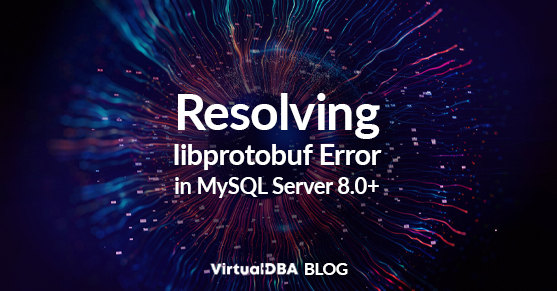Encountering errors in the world of database management is a common scenario that often requires immediate attention. An error concerning ‘libprotobuf’ is associated with MySQL server 8.0 and later.
libprotobuf is a library developed by Google for working with Protocol Buffers, a method of serializing structured data. Protocol Buffers offer a platform-neutral, extensible mechanism for serializing structured data, making them suitable for communication protocols, data storage, and more. In this blog, we will explain the nature of this error, its implications, and various strategies to resolve it without compromising your server’s security or functionality.
libprotobuf ERROR: Can’t parse message of type “Mysqlx.Connection.CapabilitiesSet” because it is missing required fields
The error will show up in the error log and look like this:
[libprotobuf ERROR C:\build\sb_1-11875240-1687434089.13\mysqlcom-8.0.34\extra\protobuf\protobuf-3.19.4\src\google\protobuf\message_lite.cc:134] Can't parse message of type "Mysqlx.Connection.CapabilitiesSet" because it is missing required fields: (cannot determine missing fields for lite message)
When you encounter an error related to libprotobuf, it typically means that there’s an issue with the Protocol Buffers library during its usage within a particular context. The errors can be ignored if they don’t show up with other errors or affect the server in any noticeable way. They can be caused by port or vulnerability scans run on the server.
How to Fix libprotobuf Error
There are ways to resolve this error but some have their drawbacks.
- If the server is open to the internet, Oracle support recommends closing the firewall as soon as possible.
- Disabling the connection_control plugin can stop this error, but this plugin prevents brute force attacks.
- The xplugin can also be disabled if it is not required. This plugin is used to encrypt data.
Conclusion
Navigating through the complexities of libprotobuf errors in MySQL Server 8.0 and beyond can be a challenging task. However, understanding the root cause and implications of these errors is crucial for maintaining a secure and efficient database environment. By considering the options available for resolution, such as firewall adjustments, plugin management, and server configuration, administrators can make informed decisions to mitigate risks and ensure uninterrupted database operations. Remember, while some solutions may offer a quick fix, it’s essential to weigh their long-term impact on your server’s security and performance.
For any questions or more information, please contact us.