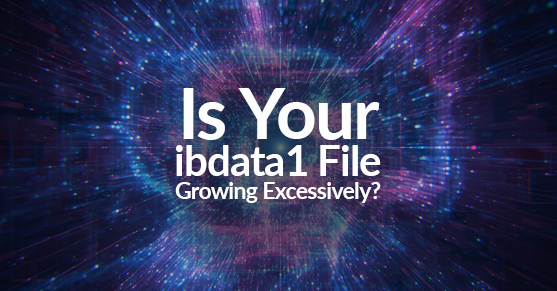The ibdata1 file is a system tablespace file used by the InnoDB storage engine in MySQL and MariaDB databases. It stores metadata and undo logs for InnoDB tables. The file size of ibdata1 can increase over time as more data is added to the database or as existing data is modified. It’s worth noting that the size of the ibdata1 file does not automatically indicate a problem unless it grows excessively and causes disk space issues. Regular monitoring, performance tuning, and optimizing your database schema and queries can help maintain the ibdata1 file at a reasonable size.
If you notice that the ibdata1 file is growing excessively, there are a few possible reasons and potential solutions:
- Auto-incrementing primary keys: If you have tables with auto-incrementing primary keys, it’s possible that the values are growing rapidly, causing the ibdata1 file to expand. Consider using smaller data types for the primary keys if they don’t require larger values.
- Long-running transactions: If you have long-running transactions, the ibdata1 file may continue to grow until the transactions are completed. Enable the slow query log and use a MySQL utility like mysqldumpslow to identify long running queries. Additionally, review your application’s transaction management and ensure that transactions are committed or rolled back promptly.
- Large temporary data: InnoDB uses the ibdata1 file for temporary storage during certain operations. If your application performs large or complex queries that require temporary tables, it can cause the ibdata1 file to grow. Optimizing your queries or increasing the value of the innodb_temp_data_file_path configuration option can help mitigate this.
- Fragmentation: Fragmentation within the ibdata1 file can occur over time, leading to wasted space. Performing a backup followed by a restore can help reclaim unused space within the ibdata1 file.
- Inefficient data management: If you frequently delete or update large amounts of data, InnoDB may not immediately release the disk space. Over time, this can lead to the ibdata1 file growing larger than necessary. You can attempt to recover space by running the OPTIMIZE TABLE command on affected tables or by using the innodb_file_per_table configuration option to store each table’s data in separate files.
- A bug: Recently, MariaDB patched a bug that did not release rollback segments in the undo logs. It is important to patch your database as often as possible. Review the release notes for the latest version.
Undo tablespace is often the portion of the ibdata1 file that is growing excessively. You can configure the database to better manage the undo tablespace.
- To reserve disk space, you can designate a separate location for the undo logs, removing them from the ibdata1 file. The innodb_undo_directory variable defines the path for the undo tablespaces. Setting the path to a different storage device is ideal. This variable is not dynamic. The variable has to be set in the configuration file, and a restart of the database is required.
You can also automate the truncation of the undo logs to free up disk space. If you’re running MySQL 5.7 or MariaDB, you need more than one tablespace to enable truncation.
The number of undo tablespaces used by InnoDB is defined by the innodb_undo_tablespaces variable. The minimum value must be 2 in order to enable automated truncation.
The default value is zero. Run the following query to find out how many undo tablespaces the InnoDB is writing to.
mysql> SELECT @@innodb_undo_tablespaces;Post MySQL 5.7, configuration was simplified. Innodb_undo_tablespaces is deprecated and no longer configurable.
The next step is to enable the innodb_undo_log_truncate and set the maximum size the undo log will reach before truncation.
When the innodb_undo_log_truncate variable is enabled, undo tablespaces that exceed the innodb_max_undo_log_size will be marked for truncation.
mysql> SET GLOBAL innodb_undo_log_truncate=ON;To find out the current maximum undo tablespace size, use the following query:
mysql> SELECT @@innodb_max_undo_log_size;For more information about undo tablespace configuration, details can be found in the MySQL Reference Manual.
Please contact us with any questions you may have or for MySQL Remote Managed Services & Support!