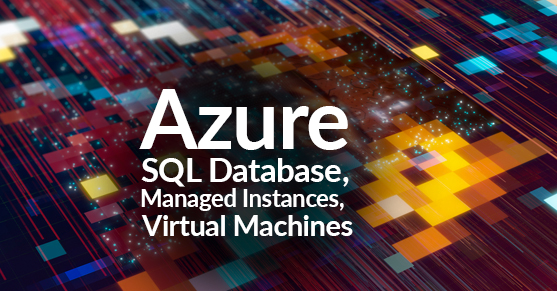Microsoft Azure offers various database management options for organizations based on their specific requirements. There are three primary SQL database offerings: Azure SQL Database, Azure SQL Managed Instance, and SQL Virtual Machines (VMs). In this blog post, we will explore the differences between these three SQL database solutions. We will look into their features, benefits, and potential use cases to help you choose the right option for your organization.
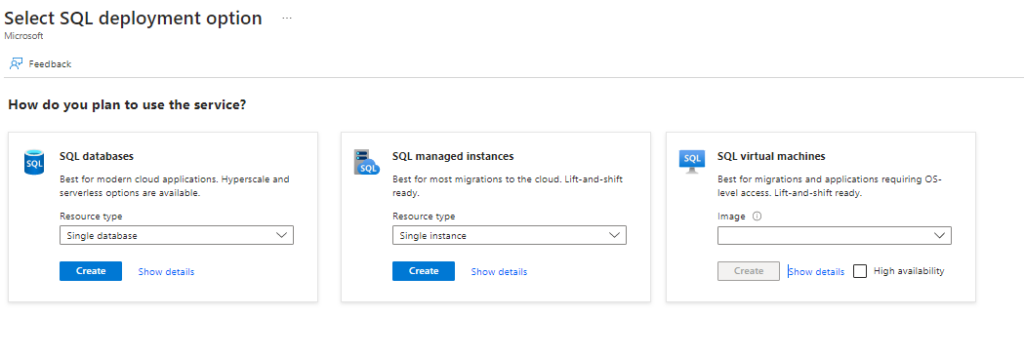
Azure SQL
Azure SQL (also known as Azure SQL Database) is a fully-managed Platform-as-a-Service (PaaS) providing a relational database based on Microsoft’s SQL Server. It is a scalable and intelligent cloud database service that allows developers to build modern applications quickly and efficiently.
Key Features and Benefits of Azure SQL Database
- Fully managed: Azure SQL Database handles all the infrastructure management, including patching, backups, and monitoring, so you can focus on your application development.
- Elastic scalability: With the ability to scale up and down on demand, you can ensure optimal performance without overprovisioning resources.
- Built-in intelligence: Azure SQL Database has performance tuning, threat detection, and data protection features.
- High availability: Automatic backups, geo-redundancy, and disaster recovery are built-in to ensure your data is safe and available.
- Cost-effective: Pay-as-you-go pricing minimizes costs by only paying for the resources you need.
Azure SQL Managed Instance
Azure SQL Managed Instance is another PaaS offering tailored for organizations looking to migrate their on-premises SQL Server databases to the cloud. It provides full compatibility with the SQL Server engine, allowing a seamless transition without changing your existing applications.
Key Features and Benefits of Azure SQL Managed Instance
- Near 100% compatibility: Azure SQL Managed Instance supports most SQL Server features, making it easier to migrate existing applications.
- Managed environment: Enjoy the benefits of a fully managed infrastructure, including automatic backups, patching, and monitoring.
- Hybrid connectivity: Azure SQL Managed Instance can be integrated with your on-premises environment via Azure ExpressRoute or VPN, providing a smooth transition to the cloud.
- Isolated environment: Each managed instance runs within a dedicated subnet, ensuring data isolation and security.
- Flexible pricing: Choose between a pay-as-you-go model or reserved capacity for cost optimization.
SQL Virtual Machines
SQL Virtual Machines are Infrastructure as a Service (IaaS) offerings, providing a more traditional approach to hosting SQL Server databases in the cloud. With SQL VMs, you can completely control the underlying infrastructure and customize it to fit your specific requirements.
Key Features and Benefits of SQL Virtual Machines
- Full control: Customize the underlying infrastructure, including the operating system, SQL Server version, and patching schedules.
- Compatibility: Run any SQL Server version, including legacy editions, that may not be supported by PaaS offerings.
- Migration flexibility: Easily migrate existing applications without making significant changes or worrying about feature compatibility.
- Hybrid scenarios: Integrate your SQL VMs with on-premises environments for hybrid or multi-cloud scenarios.
- Cost management: Optimize costs by leveraging Azure Reserved Instances and Azure Hybrid Benefit for existing SQL Server licenses.
In summary, each Azure SQL offering has its advantages and trade-offs. Azure SQL Database is ideal for modern applications that require scalability, intelligence, and minimal infrastructure management. Azure SQL Managed Instance provides a seamless migration path for on-premises SQL Server databases with nearly 100% compatibility. SQL Virtual Machines offer complete control and customization for organizations that need to support legacy applications or have specific infrastructure requirements.
If you have questions or need assistance with any of our SQL or Azure offerings, please get in touch with us here at XTIVIA.