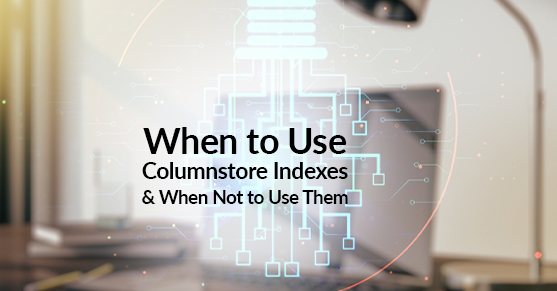What Are Columnstore Indexes?
A columnstore index is a type of index that organizes data by columns instead of rows. This means that each table column is stored separately, and each value in a column is stored next to other values from the same column. This has several advantages for analytical queries, such as:
- Faster scans: Since most analytical queries only access a subset of columns from a table, scanning a columnstore index can be much faster than scanning a rowstore index or a heap, which has to read all the columns of a table even if they are not needed.
- Faster aggregations: Since values from the same column are stored together, it is easier to perform operations like SUM, COUNT, AVG, MIN, MAX, etc., on them. Columnstore indexes also use batch mode processing, which can process multiple rows simultaneously and leverage SIMD instructions on modern CPUs.
- Faster joins: Columnstore indexes can use batch mode hash joins or merge joins, which can be more efficient than nested loop joins or sort-merge joins on rowstore data. Columnstore indexes can also benefit from segment elimination and rowgroup elimination, which can skip large chunks of data that do not match the join predicates.
- Higher compression: Columnstore indexes use various compression techniques, such as run-length encoding, dictionary encoding, and delta encoding, to reduce the data size. This can result in up to 10 times the compression ratio compared to uncompressed rowstore data. Compression not only saves disk space but also improves query performance by reducing I/O and memory usage.
There are two types of columnstore indexes in SQL Server: clustered and nonclustered.
- A clustered columnstore index (CCI) is the primary storage for the table data. It replaces the rowstore heap or clustered index that normally stores the table data. A table can have only one CCI, and it must include all the columns of the table. A CCI is best suited for large fact (primary) tables that are mostly append-only and queried by analytical workloads.
- A nonclustered columnstore index (NCCI) is an additional index on top of the rowstore heap or clustered index that stores the table data. It can include a subset of columns from the table, and it can have a filter predicate to limit the rows that are indexed. A table can have multiple NCCIs, but they cannot overlap in columns. An NCCI is best suited for large dimension (secondary) tables that have frequent updates and deletes or for mixed workloads that need both operational and analytical queries on the same table.
When Should You Use Columnstore Indexes?
Columnstore indexes are designed for data warehousing scenarios where you have large tables that store historical or aggregated data, and you need to run complex analytical queries on them. Some examples of such scenarios are:
- Traditional data warehouse workload with a star or snowflake schema: In this scenario, you have one or more large fact (primary) tables that store measures or metrics and several smaller dimension (secondary) tables that store attributes or categories related to the fact tables. The fact tables are typically loaded in batches using ETL processes, and the dimension tables are updated using SCD methods. The queries are primarily OLAP-style queries that perform aggregations and joins across multiple tables. For this scenario, you should use a CCI on each fact table to improve query performance and compression and an NCCI on each dimension table to enable batch mode processing and segment elimination on joins.
- Internet of Things (IoT) workloads that insert large volumes of data with minimal updates and deletes: In this scenario, you have one or more large tables that store sensor readings or event logs from various devices or sources. The tables are constantly loaded with new data using streaming or bulk insert methods, and they are rarely updated or deleted. The queries are mostly analytical queries that perform aggregations and time series analysis on the data. For this scenario, you should use a CCI on each table to improve query performance and compression and leverage the delayed compression feature to optimize the insert performance.
When Should You Not Use Columnstore Indexes?
Columnstore indexes are unsuitable for every scenario, and there are some trade-offs and limitations to consider before using them. Some examples of such scenarios are:
- OLTP workloads that perform frequent updates and deletes on small subsets of rows: In this scenario, you have one or more tables that store transactional data that is constantly modified by concurrent users or applications. The queries are mostly OLTP-style queries that perform point lookups or range scans on individual rows or small groups of rows. For this scenario, you should not use a CCI on any table, as it would degrade the update and delete performance significantly due to the overhead of maintaining the delta store and the deleted bitmap. You could use an NCCI on some tables to enable real-time operational analytics (HTAP). Still, you should carefully test the impact on your workload and balance it with your analytical query needs.
- Tables that have low cardinality columns or highly correlated columns: In this scenario, you have one or more tables that have columns with few distinct values (such as gender or status) or columns that have strong dependencies with other columns (such as zip code and state). These columns are not good candidates for columnstore compression, as they would result in low compression ratios and high segment skew. For this scenario, you should not include these columns in any CCI or NCCI, if possible, or consider using other compression methods, such as page compression or row compression on them.
Conclusion
Columnstore indexes are a great way to improve your data warehousing performance and compression in SQL Server. However, they are not a silver bullet for every scenario, and you should carefully evaluate your workload characteristics and query patterns before using them. You should also monitor your columnstore index health and maintenance regularly, as well as apply best practices to ensure optimal performance and quality.
I hope you found this blog post helpful. If you have any questions or feedback, please feel free to contact us!