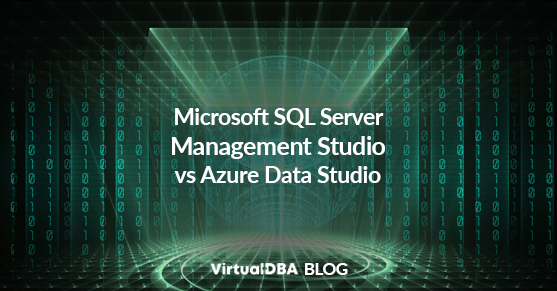Microsoft SQL Server Management Studio (SSMS) and Azure Data Studio are two popular database management tools, each with strengths and weaknesses. Let’s compare and contrast these applications based on several key factors to help users make an informed decision.
Intended Usage Case
- SSMS: Designed primarily for managing Microsoft SQL Server instances and databases. It provides a comprehensive set of tools for configuring, administering, and querying SQL Server databases.
- Azure Data Studio: Positioned as a cross-platform database tool suitable for working with various database systems such as SQL Server, Azure SQL Database, PostgreSQL, and MySQL. It’s tailored more towards data professionals and developers who work with multiple database platforms.
Ease of Use
- SSMS: Known for its familiarity among SQL Server users due to its long-standing history and traditional interface. Its robust features may come with a steeper learning curve for beginners.
- Azure Data Studio: Boasts a more modern and user-friendly interface, making it approachable for experienced professionals and database management newcomers.
Advanced Functionality
- SSMS: Offers a wide range of advanced capabilities such as Database Diagrams, SQL Profiler, SQL Server Agent, and Integration Services, making it a comprehensive tool for SQL Server administrators and developers.
- Azure Data Studio: Focuses on modern development needs, providing features for source control integration, Jupyter Notebooks, and customizable dashboards, catering to the evolving demands of data professionals.
User Base and Database Type
- SSMS: Mainly utilized by SQL Server administrators, developers, and DBAs working extensively with Microsoft SQL Server.
- Azure Data Studio: Attracts a broader audience, including developers, data engineers, and data scientists working with diverse database systems beyond SQL Server, leveraging its flexibility and extensibility.
Pricing Model
- SSMS: Generally included at no additional cost with SQL Server licensing or available for free download from Microsoft’s website.
- Azure Data Studio: Open-source and free to use, aligned with Microsoft’s commitment to providing accessible developer tools.
Available Integrations
- SSMS: Seamlessly integrates with other Microsoft tools and services, offering deep integration with the Microsoft ecosystem, including Azure services and Visual Studio.
- Azure Data Studio: Designed for cross-platform compatibility and supports extensions for additional functionality, enabling integration with various third-party tools and services.
Conclusion
In summary, SSMS excels in its deep integration with Microsoft SQL Server and provides an extensive feature set tailored towards SQL Server-specific tasks. On the other hand, Azure Data Studio stands out for its cross-platform compatibility, modern interface, and support for multiple database systems, making it a versatile choice for professionals working with diverse databases.
When choosing between these tools, users should consider their specific database environment, the need for cross-platform support, the desired level of advanced functionality, and the extent of integration with the broader Microsoft ecosystem to determine which tool aligns best with their requirements.
For more information, please contact us today!