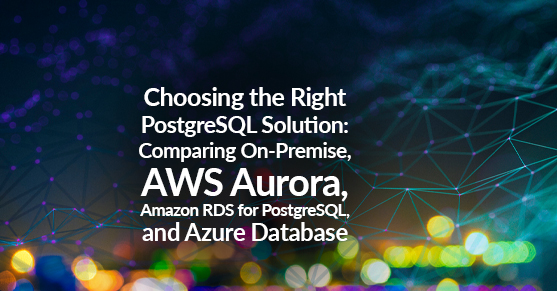In today’s fast-paced business world, data management is a critical aspect that companies need to address. Databases are the backbone of all applications, and businesses need reliable and scalable database solutions to manage their data. This blog post will explore the pros and cons of using PostgreSQL on-premise vs. AWS Aurora vs. Amazon RDS for PostgreSQL vs. Azure Database for PostgreSQL.
PostgreSQL On-premise:
PostgreSQL is an open-source relational database management system that is highly customizable and offers a wide range of features. When running PostgreSQL on-premise, businesses have complete control over their database, including hardware and software customization, security configuration, and backup and recovery strategies.
PostgreSQL On-premise Pros:
- Customization: On-premise PostgreSQL allows businesses to customize their hardware and software configurations to suit their specific needs. This level of customization can lead to better performance and lower costs.
- Security: Businesses have complete control over the security of their on-premise database, which can be critical for businesses with high-security requirements.
- Lower long-term cost: While the upfront costs of on-premise PostgreSQL may be higher, businesses can save money in the long term by avoiding ongoing subscription costs.
PostgreSQL On-premise Cons:
- Upfront cost: On-premise PostgreSQL requires significant upfront investment in hardware and software, which can be expensive.
- Maintenance: Businesses are responsible for maintaining their on-premise database, including hardware and software updates, backups, and disaster recovery.
- Scalability: On-premise PostgreSQL can be challenging to scale, and businesses may need to invest in additional hardware to accommodate growth.
AWS Aurora:
AWS Aurora is a fully managed relational database service that is designed to be highly scalable, durable, and secure. Aurora is compatible with PostgreSQL, allowing businesses to use their existing PostgreSQL applications and tools.
AWS Aurora Pros:
- Scalability: Aurora is highly scalable and can automatically scale to handle increases in traffic and data volume.
- High availability: Aurora is designed for high availability, and businesses can deploy their databases across multiple Availability Zones (AZs) for added redundancy.
- Managed service: AWS manages Aurora, including hardware and software updates, backups, and disaster recovery. This can reduce the burden on IT staff and free up resources for other projects.
AWS Aurora Cons:
- Cost: Aurora can be more expensive than running PostgreSQL on-premise, and businesses will need to pay ongoing subscription fees.
- Vendor lock-in: Aurora is a proprietary service, and businesses may be locked into using AWS as their cloud provider.
- Limited customization: Businesses may have limited control over their Aurora database, including hardware and software configurations.
Amazon RDS for PostgreSQL:
Amazon RDS for PostgreSQL is a managed database service that makes it easy to set up, operate, and scale a PostgreSQL database in the cloud. RDS for PostgreSQL is designed to be highly available, durable, and scalable.
Amazon RDS for PostgreSQL Pros:
- Scalability: RDS for PostgreSQL is highly scalable and can automatically scale to handle increases in traffic and data volume.
- High availability: RDS for PostgreSQL is designed for high availability, and businesses can deploy their databases across multiple Availability Zones (AZs) for added redundancy.
- Managed service: AWS manages RDS for PostgreSQL, including hardware and software updates, backups, and disaster recovery. This can reduce the burden on IT staff and free up resources for other projects.
Amazon RDS for PostgreSQL Cons:
- Cost: RDS for PostgreSQL can be more expensive than running PostgreSQL on-premise, and businesses will need to pay ongoing subscription fees.
- Limited customization: Businesses may have limited control over their RDS for PostgreSQL database, including hardware and software configurations.
- Vendor lock-in: RDS for PostgreSQL is a proprietary service, and businesses may be locked into using AWS as their cloud provider.
Azure Database for PostgreSQL:
Azure Database for PostgreSQL is a fully managed database service that is compatible with PostgreSQL. It is designed to be highly available, scalable, and secure.
Azure Database for PostgreSQL Pros:
- Scalability: Azure Database for PostgreSQL is highly scalable and can automatically scale to handle increases in traffic and data volume.
- High availability: Azure Database for PostgreSQL is designed for high availability, and businesses can deploy their databases across multiple regions for added redundancy.
- Managed service: Azure manages Azure Database for PostgreSQL, including hardware and software updates, backups, and disaster recovery. This can reduce the burden on IT staff and free up resources for other projects.
Azure Database for PostgreSQL Cons:
- Cost: Azure Database for PostgreSQL can be more expensive than running PostgreSQL on-premise, and businesses will need to pay ongoing subscription fees.
- Limited customization: Businesses may have limited control over their Azure Database for PostgreSQL, including hardware and software configurations.
- Vendor lock-in: Azure Database for PostgreSQL is a proprietary service, and businesses may be locked into using Azure as their cloud provider.
Conclusion:
Each database solution has its own advantages and disadvantages, and the best choice for a business will depend on its specific needs and priorities. On-premise PostgreSQL offers the most customization but requires significant upfront investment and ongoing maintenance. AWS Aurora and Amazon RDS for PostgreSQL are both managed services that offer high scalability and availability but come with ongoing subscription fees and vendor lock-in. Azure Database for PostgreSQL is another fully managed service that offers high scalability and availability but also has ongoing subscription fees and vendor lock-in. Ultimately, businesses should carefully evaluate their options before deciding which database solution best fits their needs.
Contact us with any questions and see what our managed DBA services can do for your business!