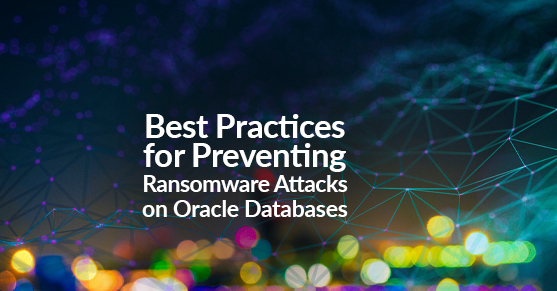Ransomware attacks have become a major concern for businesses across the globe. These attacks can cause significant harm to the affected organization’s reputation, operational capacity, and financial stability. Oracle databases are no exception to ransomware attacks. In this technical blog post, we will discuss the best practices used to prevent ransomware attacks against Oracle databases.
What is Ransomware?
Ransomware is a type of malware that encrypts a victim’s files and demands payment, usually in cryptocurrency, to decrypt them. Ransomware attacks are usually initiated through phishing emails or by exploiting vulnerabilities in software. Ransomware can cause significant damage, as it can render an organization’s data inaccessible, and recovery can be costly and time-consuming.
Best Practices to Prevent Ransomware Attacks Against Oracle Databases
The following are some of the best practices that organizations can implement to prevent ransomware attacks against Oracle databases:
- Keep Your Oracle Database Up to Date
Keeping your Oracle database up to date is crucial to prevent ransomware attacks. Oracle regularly releases security patches and updates to address vulnerabilities and bugs in their products. Therefore, keeping your database up to date with the latest security patches and updates can help prevent ransomware attacks.
- Implement a Firewall
Implementing a firewall can help prevent unauthorized access to your Oracle database. A firewall can monitor incoming and outgoing network traffic and block suspicious traffic from accessing your database.
- Restrict User Access
Limiting user access to your Oracle database can help prevent ransomware attacks. Only grant access to users who need it to perform their job functions. Restricting user access can prevent unauthorized access to your database, which is a common way ransomware attacks are initiated.
- Encrypt Your Data
Encrypting your Oracle database can help prevent ransomware attacks. Encryption can protect your data from unauthorized access and prevent attackers from stealing or manipulating your data. Oracle provides several encryption options, including Transparent Data Encryption (TDE) and Advanced Security Option (ASO).
- Implement Backup and Recovery Procedures
Regularly backing up your Oracle database can help you recover your data in the event of a ransomware attack with minimal to no data loss. An offsite backup is especially important as a ransomware attack can quickly spread to your local systems. Implementing multiple backup and recovery strategies will greatly increase data recoverability. You should also test your backup and recovery procedures regularly to ensure that they are working correctly.
- Implement Multi-Factor Authentication (MFA)
Implementing multi-factor authentication can help prevent unauthorized access to your Oracle database. MFA adds an extra layer of security by requiring users to provide two or more authentication factors, such as a password and a fingerprint, to access your database.
- Educate Your Employees
Educating your employees is essential to prevent ransomware attacks. Employees can unknowingly download malware or fall victim to phishing attacks, which can lead to ransomware attacks. Therefore, it is crucial to educate your employees on how to identify and prevent ransomware attacks.
Conclusion
Preventing ransomware attacks against Oracle databases requires a combination of best practices and measures to safeguard your database from unauthorized access. Keeping your Oracle database up to date, implementing a firewall, restricting user access, encrypting your data, implementing backup and recovery procedures, implementing multi-factor authentication, and educating your employees are essential measures to prevent ransomware attacks. By implementing these best practices, organizations can minimize the risk of ransomware attacks and safeguard their Oracle databases from unauthorized access.
Contact us with any questions and see what our managed DBA services can do for your business!