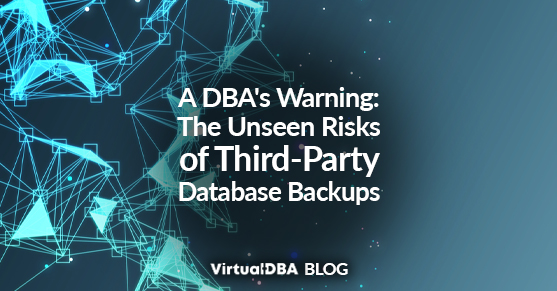SUMMARY:
Database Administrators (DBAs) must acknowledge that relying on common third-party backup solutions severely compromises data integrity, point-in-time recovery (PITR) capabilities, and recovery objectives (RPO/RTO) due to fundamental flaws like resource contention and disruptive log handling.
- Third-party tools frequently disrupt necessary database functionality by truncating the transaction log chain via Volume Shadow Copy Service (VSS) snapshots, which falsely assures management of 15-minute RPOs when the reality may be a 24-hour RPO.
- Resource-intensive backup agents act as a “bull in a china shop,” causing significant I/O and CPU contention that slows user-facing applications and results in increased query latency and timeouts on finely tuned database servers.
- Restoring databases via third-party software is a complex, multi-step process that often introduces severe delays and errors, transforming a planned 1-hour RTO into a panic-fueled 6-hour scramble.
- The reliable path forward is a hybrid strategy where the DBA controls the backup and restore process using native database tools, while the third-party solution is restricted to simply moving the resulting backup files to offsite storage for long-term retention.
To maintain complete control and reliability, organizations must shift control of the core backup and restore process to the DBA using native tools, ensuring critical RPOs and RTOs can be met quickly and cleanly.
Table of contents
As a Database Administrator (DBA), my primary responsibility is the integrity, security, and availability of data. But let’s be honest, we’re really judged on one simple metric during a crisis: can we restore the data? When an application goes down, a server crashes, or data is corrupted, all eyes turn to the DBA. The question isn’t if this will happen, but when. And in that critical moment, the single most outstanding liability I’ve repeatedly encountered is the company’s trusted, all-in-one, third-party backup solution.
These tools, purchased by infrastructure or server teams, promise a utopian vision: a single pane of glass to back up everything from file servers and VMs to critical databases. Management loves the idea. The server team loves the simplicity. DBAs? We learn to hate them. Here’s why these solutions regularly cause problems and lead to catastrophic outages.
When “Database Aware” Isn’t Aware Enough
Vendors love to throw around the term “database aware.” It sounds great in a sales pitch, but in practice, it often means the tool has a rudimentary understanding of how databases work. The most common and dangerous failure is the mishandling of transaction logs. What does a DBA do when they have a Transaction Log that is in a race condition, disk space on the log drive is vanishing, and you are informed that the third-party backup tool stopped working overnight?
SQL Server relies on transaction logs for point-in-time recovery (PITR). We back up the full database, say, once a day, and then back up the transaction log every 5, 10, or 15 minutes (I have seen financial institutions back up the log every 1 minute for specific data). This allows us to restore to any specific moment, minimizing data loss (Recovery Point Objective, or RPO).
Third-party tools frequently disrupt this process. I’ve seen countless scenarios where the backup agent:
- Takes a VSS (Volume Shadow Copy Service) snapshot of the server.
- This snapshot-based backup successfully backs up the database files.
- The tool then tells the database (via VSS writers) that a backup occurred.
- The database, believing its logs have been secured, truncates the transaction log chain.
The problem? The third-party tool has a copy of the log files, but it often stores them in a proprietary format that is difficult or impossible to use for a granular, point-in-time restore. The native database tools now display a broken log chain, making it impossible for me to restore to a specific point in time between full backups. The business thinks they have a 15-minute RPO, but in reality, they have a 24-hour RPO. This discrepancy is a ticking time bomb. 💣
I personally dealt with an outage where a junior developer accidentally dropped a critical customer table. The request was simple: “Restore the database to how it was at 10:05 AM.” Because the third-party tool had been truncating our logs all night, the most recent point I could restore to was the previous night’s full backup—resulting in nearly a full day of lost data and a very painful conversation with the business.
The Resource Hog in the Corner 🐷
Database servers are finely tuned machines. We spend hours optimizing queries, balancing I/O, and managing memory to ensure peak application performance. A third-party backup agent is a bull in a china shop. These agents are notoriously resource-intensive, causing performance degradation that baffles application teams.
They introduce significant CPU and I/O contention. The agent has to read the entire database file—often hundreds of gigabytes or even terabytes—from disk, process it, and send it over the network. This happens while the database is trying to serve live application traffic. The result?
- Increased query latency: User-facing applications slow to a crawl.
- I/O timeouts: Critical database operations fail because they can’t get the disk resources.
- CPU starvation: The backup agent consumes so much processing power that the database engine itself is starved for cycles.
One of the worst outages I ever witnessed was caused by a backup job kicking off during peak business hours. The backup agent’s aggressive I/O saturated the SAN, causing blocking and deadlocking within SQL Server. The entire e-commerce platform ground to a halt for 45 minutes until we manually killed the backup process. The root cause? A server admin changed the schedule without understanding the massive performance impact on a live OLTP system.
The Nightmare Scenario: The Restore
Backing up data is easy. Restoring it is hard. This is where the flaws of third-party systems become glaringly obvious and downright terrifying. While a server admin can easily restore a VM or a flat file, restoring a database is a multi-step, delicate process.
With a native tool like SQL Server Management Studio, the process is straightforward: RESTORE DATABASE ... WITH RECOVERY.
With a third-party tool, it’s often a convoluted nightmare:
- First, you must locate a Backup Admin/Operator and have a conversation to outline the needs.
- Next, by translating what they have just been told into what they see, they must contend with the backup software’s interface to locate the backup files.
- Then they restore the backup files from the backup server to a temporary location on the database server. This can take hours, all while the application is down and your Recovery Time Objective (RTO) clock is ticking. The Backup Admin/Operator is likely not feeling the same level of anxiety as the DBA at this point.
- Finally, the DBA can attempt to initiate the restore through the database engine, pointing it at the files you just landed.
This process is slow, error-prone, and adds multiple points of failure. What if the backup server is slow? What if you don’t have enough temporary disk space for the restore? What if the version of the backup agent is incompatible with the database version you’re trying to restore to? I’ve seen all of these things happen during a real-world disaster recovery scenario, turning a 1-hour RTO into a 6-hour panic-fueled scramble.
A Better Way Forward: Native Tools
So, what’s the solution? Am I saying all third-party backup tools are useless? No. They are excellent for backing up file systems, VMs, and application servers. But for the database, the DBA must control the backup and restore process using native tools.
The most effective and reliable strategy is a hybrid approach:
- Use Native Tools for the Backup: The DBA schedules and runs backups (full, differential, and transaction log) using the database engine’s built-in utilities. This guarantees a consistent, reliable, and restorable backup chain with full point-in-time capability. The backup files are saved to a local disk.
- Use Third-Party Tools for Offsite Storage: The third-party agent’s job is simplified. It no longer needs to be “database aware.” Its only task is to pick up the .bak or RMAN backup files from the local disk and ship them to the backup server for long-term retention and offsite storage.
This model gives you the best of both worlds. The DBA maintains complete control over the restore process, ensuring RPO and RTO can be met. The infrastructure team gains a “single pane of glass” for managing off-site transportation and retaining backup files. And most importantly, when disaster strikes, there’s no question, no complexity, and no vendor blame game—just a fast, clean, native restore.
For more information, please contact us.