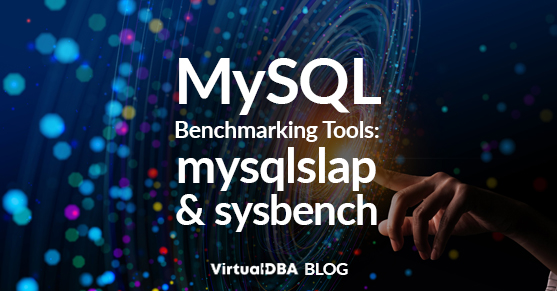Benchmarking is the first step in tuning your database. It provides a starting point to assess whether further changes improve performance. During the benchmarking of a database, several aspects are tested and measured. The specific factors that get benchmarked depend on the workload and goals of the benchmarking exercise.
Some of the most commonly tested aspects of database performance include:
- Query response time
- Throughput
- Concurrency
- Scalability
- Disk I/O performance
- Memory usage
- Transactional consistency
By benchmarking these aspects of database performance, you can identify areas that need improvement and optimize the database for maximum performance.
Tools for MySQL Benchmarking
To start benchmarking your database, choose a benchmarking tool. Tools like mysqlslap and sysbench offer flexible options to simulate different workloads, monitor resource usage, and fine-tune your MySQL server.
Here’s a table that compares popular MySQL benchmarking tools based on key features:
| Feature | mysqlslap | sysbench |
| Purpose | Built-in MySQL benchmarking tool for load testing | Flexible benchmarking tool for databases and system resources |
| Primary Use Cases | Test concurrent query execution, basic load testing | Simulate OLTP workloads, stress testing with read/write patterns, system resource testing |
| Query Testing | Custom or auto-generated SQL queries | Predefined OLTP workloads with custom queries |
| Concurrency Testing | Yes | Yes |
| Iterations | Yes | Yes |
| Custom Queries | Yes | Yes |
| Predefined Benchmarks | Basic predefined tests (read, write) | OLTP, read/write, CPU, memory, and disk tests |
| Load Simulation | Can simulate multiple concurrent connections | High concurrency support with custom thread count |
| Setup Complexity | Easy to use, built into MySQL | More complex setup, requires system-level installation |
| Resource Monitoring | Limited (query time, latency, etc.) | Yes (includes CPU, memory, I/O) |
| Output/Reports | Query execution time, concurrency results | Detailed stats on latency, throughput, errors |
| Best For | Quick, lightweight testing of MySQL workloads | Comprehensive stress testing, load testing for large systems |
| Storage Engine Support | InnoDB, MyISAM (specified via options) | InnoDB, MyISAM, and others |
| Real-Time Execution | Yes | Yes |
| Advantages | Integrated with MySQL, easy to use, customizable | Very flexible, supports high concurrency, resource tests |
| Disadvantages | Limited detailed resource monitoring, basic use cases | More complex setup and usage, requires understanding of various test parameters |
Types of Benchmarks
1. Read-Only Benchmarks: Test the performance of SELECT queries (common in reporting or read-heavy applications). You can use tools like mysqslap or sysbench to simulate read queries and test the database under varying loads.
Example (using mysqlslap):
mysqlslap –user=usr —password --concurrency=50 --iterations=10 --auto-generate-sql --auto-generate-sql-load-type=read --number-of-queries=1000 --verbose2. Write-Only Benchmarks: Simulate workloads with heavy INSERT, UPDATE, and DELETE operations. This is useful for testing databases where most queries modify data, such as in transactional systems.
Example (using sysbench):
sysbench oltp_write_only --threads=50 --mysql-db=db_name --mysql-user=user --mysql-password=pass prepare
sysbench oltp_write_only --threads=50 --mysql-db=db_name --mysql-user=user --mysql-password=pass run
sysbench oltp_write_only --threads=50 --mysql-db=db_name --mysql-user=user --mysql-password=pass cleanup*When using sysbench, you first have to prepare the test and then run it. The cleanup command is necessary to drop databases and tables created during the test.
3. Mixed Read/Write Benchmarks: Many real-world applications involve a mix of reads and writes. Benchmarks that combine both provide a more accurate reflection of real-world performance.
Example (using sysbench):
sysbench oltp_read_write --threads=50 -mysql-db=db_name --mysql-user=user --mysql-password=pass prepare
sysbench oltp_read_write --threads=50 -mysql-db=db_name --mysql-user=user --mysql-password=pass run
sysbench oltp_read_write --threads=50 -mysql-db=db_name --mysql-user=user --mysql-password=pass cleanupAnalyzing Benchmark Results
After running your benchmarks, focus on key metrics:
- Query Time: How long does it take to execute queries? This is your primary performance metric.
- Throughput: How many queries per second can your database handle under load?
- Concurrency: How does the database perform as the number of concurrent connections increases?
- Error Rates: Check if any queries failed or timed out during the benchmark.
- Resource Utilization: Look at CPU, memory, and I/O usage to determine if there are any system bottlenecks.
For example, after running a sysbench test, the output might look like:
SQL statistics:
queries performed:
read: 0
write: 39729
other: 19917
total: 59646
transactions: 9878 (979.19 per sec.)
queries: 59646 (5912.61 per sec.)
ignored errors: 161 (15.96 per sec.)
reconnects: 0 (0.00 per sec.)
General statistics:
total time: 10.0865s
total number of events: 9878
Latency (ms):
min: 3.75
avg: 50.81
max: 288.57
95th percentile: 130.13
sum: 501905.53
Threads fairness:
events (avg/stddev): 197.5600/10.25
execution time (avg/stddev): 10.0381/0.03For example, after running a mysqlslap test, the output could look like:
Benchmark
Average number of seconds to run all queries: 0.088 seconds
Minimum number of seconds to run all queries: 0.076 seconds
Maximum number of seconds to run all queries: 0.116 seconds
Number of clients running queries: 50
Average number of queries per client: 20By following these steps, you can start benchmarking your database and identifying areas for improvement. Remember your goals and be consistent in your approach to ensure accurate results.
If you have any questions, please reach out to us or learn more!