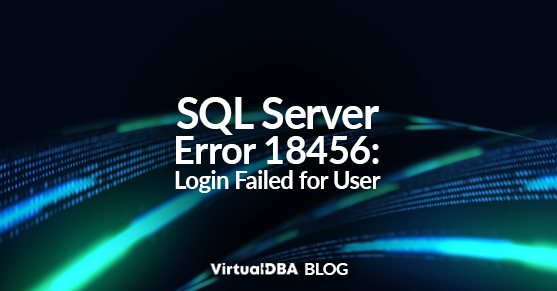Encountering the “Login failed for user” error (SQL Server Error 18456) can be frustrating, especially when you are in the middle of a critical task. This error typically indicates an authentication issue that can stem from various causes. This blog post will explore the common reasons behind this error and provide practical solutions to get you back on track.
Understanding SQL Server Error 18456
Error 18456 in SQL Server signifies that the provided login credentials are incorrect or insufficient for accessing the database. This can occur for several reasons, such as:
- Incorrect username or password: The most common cause is simply entering the wrong credentials.
- Authentication mode mismatch: The authentication mode (SQL Server Authentication or Windows Authentication) might not align with the provided credentials.
- User permissions: The user might not have the necessary permissions to access the database or specific objects within it.
Possible Causes and Solutions of SQL Server 18456
1. Incorrect Username or Password
Solution: Double-check the username and password for any typos or capitalization errors. Ensure you are using the correct case-sensitive credentials.
2. Authentication Mode Mismatch
Solution: Verify the authentication mode of your SQL Server instance.
- To check the authentication mode:
- Open SQL Server Management Studio (SSMS).
- Right-click on the server instance and select Properties.
- Go to the Security page and check the authentication mode.
- If the authentication mode is SQL Server Authentication, ensure you provide an SQL Server login and password.
- If the authentication mode is Windows Authentication, use your Windows credentials to connect.
3. User Permissions
Solution: Confirm that the user has the appropriate permissions to access the database.
- Use SQL Server Management Studio to check the user’s roles and permissions.
- Grant the user the necessary permissions if required.
Conclusion
The “Login failed for user” error in SQL Server is often caused by incorrect credentials, authentication mode mismatches, or insufficient user permissions. By carefully examining these factors and implementing the suggested solutions, you should be able to resolve the issue and successfully connect to your database.
If you have any questions, please contact us!