SQL Error 18456 is likely the most common error one will encounter using SQL Server. Error 18546 isn’t only commonplace, but also ambiguous. Generally, Error: 18456 is a result of a login failure.
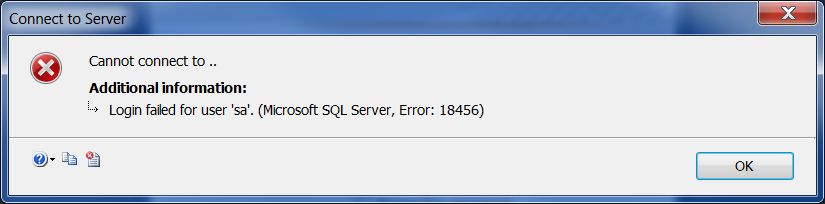
Figure 1. Error: 18456 shown as generated by the sa account
Follow the steps below to try and resolve the issue.
Are you connecting to the correct instance?
SSQL Server Management Studio (SSMS) likes to keep the name of the last connected to instance as the default for the next time SSMS runs. Sometimes, this can be overlooked and you end up attempting to connect to the wrong instance.
Is the account name spelled correctly?
If the login is a SQL Login, is the login name spelled correctly? Verify the appropriate login name is being used.
Is the password correct?
Error: 18456 can result from a bad password. Try a copy / paste or re-enter the password again.
Verify Login is enabled
Ensure the login is not disabled.
Verify CONNECT privilege
If it is possible to log in with an elevated account, ensure the user is a member of the instance level public role or they have the CONNECT privilege directly assigned to the login.
Verify the Login and Update the Password
If it is possible to log in with an elevated account, verify the account name and change the password at this point. Ensure the user is not required to change the password at the next logon.
Do not have an elevated account
Stop now and call your DBA! If you don’t have a DBA, then call XTIVIA.
Check the service account
Check the SQL Server Engine service account to ensure it’s in a running state and not paused.
Still haven’t resolved the issue?
Call XTIVIA. One of our DBAs will happily guide you through overcoming this error.

