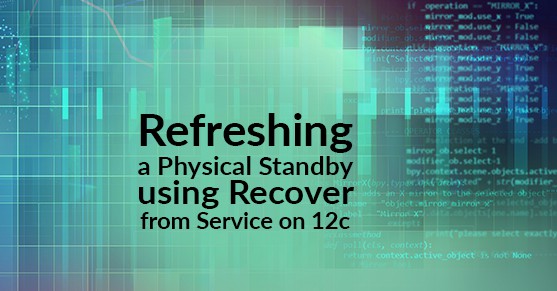SUMMARY:
Database administrators must roll forward a troubled Oracle 12c Physical Standby database to resolve severe data gaps caused by missing or corrupt archive logs by executing a multi-step RMAN procedure utilizing the automated RECOVER FROM SERVICE command.
- Rolling forward the Physical Standby database using the
RECOVER FROM SERVICEfeature is the preferred method over rebuilding the entire standby database when archive logs are missing or corrupt. - The initial procedure requires placing the physical standby in mount mode and stopping the managed recovery process (MRP) using DGMGRL.
- The
recover database from service XTPRIMRMAN command automates taking and applying incremental backups from the primary database, but subsequent steps like control file synchronization remain manual in 12c. - Successfully achieving synchronization requires comparing data file SCNs between the primary and standby, refreshing the physical standby’s control file from the primary, cataloging new data file locations, and finally restarting the managed recovery process.
This complex, multi-step RMAN intervention is essential for synchronizing the Data Guard environment and ensuring the continuous application of logs.
How to Refresh an Oracle 12c Physical Standby Using RMAN Recover from Service
If you’re in a situation where you need to resolve a gap in a Data Guard environment due to missing/corrupt archive logs, rolling forward the Physical Standby would be your best option vs. having to rebuild your entire physical standby database. It has become much easier to roll forward a physical standby with the updated features of RMAN on the newer versions. Before 12c, manual steps were needed to determine the current SCN, take an incremental backup, etc. Starting with 12c, the first few steps of taking and applying incremental backups are now automated, but you still have to update your control file to complete the synchronization. From 18c onwards, manual intervention is gone, and refreshing the physical standby runs in one command.
In this tutorial, I will be performing a roll-forward of the physical standby using RECOVER FROM SERVICE on a 12c Database.
Here are the TEST lab environment details:
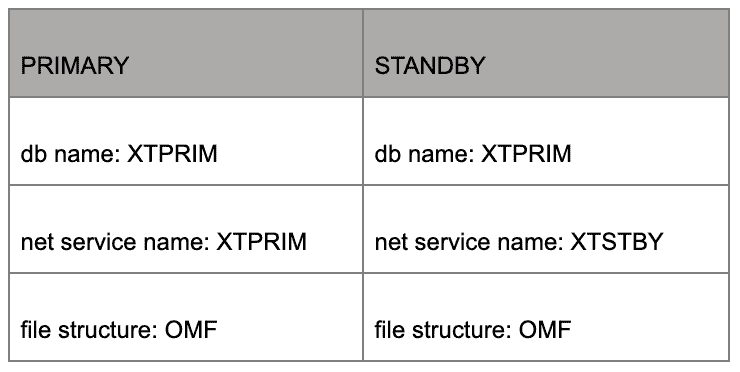
I simulated an unrecoverable gap in this environment by turning off log transport on the primary, then switching log files enough to cycle through the redo logs, then deleting the generated archive logs. After turning on log transport, it will clearly be unable to resolve the gap.
DGMGRL> show configuration
Configuration - my_dg_config
Protection Mode: MaxPerformance
Members:
xtprim - Primary database
Error: ORA-16724: cannot resolve gap for one or more members
xtstby - Physical standby database
Warning: ORA-16809: multiple warnings detected for the member
Fast-Start Failover: DISABLED
Configuration Status:
ERROR (status updated 6 seconds ago) Steps:
1. Standby should be in mount mode
SQL> select NAME, DB_UNIQUE_NAME, OPEN_MODE, DATABASE_ROLE from V$DATABASE;
NAME DB_UNIQUE_NAME OPEN_MODE DATABASE_ROLE
--------- ---------------- ------------- ----------------
XTPRIM XTSTBY MOUNTED PHYSICAL STANDBY 2. Stop the managed recovery process (MRP) on the physical standby using broker (DGMGRL)
DGMGRL> edit database XTSTBY set state=APPLY-OFF;
Succeeded. 3. Identify the datafiles on the physical standby database that are out of sync.
XTPRIM
SQL> select HXFIL, FHSCN from X$KCVFH;
HXFIL FHSCN
---------- --------------------
1 2269109
3 2269109
4 2269109
5 1435690
6 1435690
7 2269109
9 1572106
10 1572106
11 1572106XTSTBY
SQL> select HXFIL, FHSCN from X$KCVFH;
HXFIL FHSCN
---------- --------------------
1 2268370
3 2268370
4 2268370
5 1435690
6 1435690
7 2268370
9 1572106
10 1572106
11 1572106 4. Take note of the current SCN of the physical standby database. This is required to determine, in a later step, if datafiles were added to the primary database.
SQL> select CURRENT_SCN from V$DATABASE;
CURRENT_SCN
-----------
2268369 5. Roll forward the physical standby database using the RECOVER FROM SERVICE command..
[oracle@asmnode2 ~]$ rman target /
Recovery Manager: Release 12.2.0.1.0 - Production on Mon Jun 22 10:51:12 2020
Copyright (c) 1982, 2017, Oracle and/or its affiliates. All rights reserved.
connected to target database: XTPRIM (DBID=3617192712, not open) RMAN> recover database from service XTPRIM noredo using compressed backupset;
Starting recover at 22-JUN-20
Starting implicit crosscheck backup at 22-JUN-20
using target database control file instead of recovery catalog
allocated channel: ORA_DISK_1
channel ORA_DISK_1: SID=29 device type=DISK
Crosschecked 2 objects
Finished implicit crosscheck backup at 22-JUN-20
Starting implicit crosscheck copy at 22-JUN-20
using channel ORA_DISK_1
Finished implicit crosscheck copy at 22-JUN-20
searching for all files in the recovery area
cataloging files...
no files cataloged
using channel ORA_DISK_1
skipping datafile 5; already restored to SCN 1435690
skipping datafile 6; already restored to SCN 1435690
skipping datafile 9; already restored to SCN 1572106
skipping datafile 10; already restored to SCN 1572106
skipping datafile 11; already restored to SCN 1572106
channel ORA_DISK_1: starting incremental datafile backup set restore
channel ORA_DISK_1: using compressed network backup set from service XTPRIM
destination for restore of datafile 00001: +DATA/XTSTBY/DATAFILE/system.260.1043528437
channel ORA_DISK_1: restore complete, elapsed time: 00:00:07
channel ORA_DISK_1: starting incremental datafile backup set restore
channel ORA_DISK_1: using compressed network backup set from service XTPRIM
destination for restore of datafile 00003: +DATA/XTSTBY/DATAFILE/sysaux.261.1043528451
channel ORA_DISK_1: restore complete, elapsed time: 00:00:08
channel ORA_DISK_1: starting incremental datafile backup set restore
channel ORA_DISK_1: using compressed network backup set from service XTPRIM
destination for restore of datafile 00004: +DATA/XTSTBY/DATAFILE/undotbs1.262.1043528459
channel ORA_DISK_1: restore complete, elapsed time: 00:00:03
channel ORA_DISK_1: starting incremental datafile backup set restore
channel ORA_DISK_1: using compressed network backup set from service XTPRIM
destination for restore of datafile 00007: +DATA/XTSTBY/DATAFILE/users.265.1043528467
channel ORA_DISK_1: restore complete, elapsed time: 00:00:03
Finished recover at 22-JUN-20 6. Compare both primary and standby’s datafile SCN’s.
XTPRIM
SQL> select HXFIL, FHSCN from X$KCVFH;
HXFIL FHSCN
---------- --------------------
1 2277525
3 2277539
4 2277553
5 1435690
6 1435690
7 2277561
9 1572106
10 1572106
11 1572106 XTSTBY
RMAN> select HXFIL, FHSCN from X$KCVFH;
HXFIL FHSCN
---------- --------------------
1 2277525
3 2277539
4 2277553
5 1435690
6 1435690
7 2277561
9 1572106
10 1572106
11 1572106 We should now see that the datafiles are in sync.
7. Complete the synchronization by refreshing the physical standby’s control file from the primary.
RMAN> shutdown immediate
RMAN> startup nomount RMAN> restore standby controlfile from service XTPRIM;
Starting restore at 22-JUN-20
allocated channel: ORA_DISK_1
channel ORA_DISK_1: SID=260 device type=DISK
channel ORA_DISK_1: starting datafile backup set restore
channel ORA_DISK_1: using network backup set from service XTPRIM
channel ORA_DISK_1: restoring control file
channel ORA_DISK_1: restore complete, elapsed time: 00:00:04
output file name=+DATA/XTSTBY/CONTROLFILE/current.259.1043528429
output file name=+FRA/XTSTBY/CONTROLFILE/current.258.1043528429
Finished restore at 22-JUN-20Mount database
RMAN> alter database mount 8. Catalog the datafile location. Since this environment is using Oracle Manage Files (OMF), the file structure and datafiles names will be different. You will get a warning message: RMAN-06139: warning: control file is not current for REPORT SCHEMA. during report schema.
RMAN> report schema;
Starting implicit crosscheck backup at 22-JUN-20
released channel: ORA_DISK_1
allocated channel: ORA_DISK_1
channel ORA_DISK_1: SID=260 device type=DISK
Crosschecked 10 objects
Finished implicit crosscheck backup at 22-JUN-20
Starting implicit crosscheck copy at 22-JUN-20
using channel ORA_DISK_1
Finished implicit crosscheck copy at 22-JUN-20
searching for all files in the recovery area
cataloging files...
cataloging done
List of Cataloged Files
=======================
File Name: +FRA/XTSTBY/ARCHIVELOG/2020_06_22/thread_1_seq_30.284.1043740837
File Name: +FRA/XTSTBY/ARCHIVELOG/2020_06_22/thread_1_seq_31.285.1043747041
File Name: +FRA/XTSTBY/ARCHIVELOG/2020_06_22/thread_1_seq_38.286.1043749751
File Name: +FRA/XTSTBY/ARCHIVELOG/2020_06_22/thread_1_seq_39.287.1043749869
File Name: +FRA/XTSTBY/ARCHIVELOG/2020_06_21/thread_1_seq_25.279.1043626555
File Name: +FRA/XTSTBY/ARCHIVELOG/2020_06_21/thread_1_seq_26.280.1043657483
File Name: +FRA/XTSTBY/ARCHIVELOG/2020_06_21/thread_1_seq_27.281.1043657511
File Name: +FRA/XTSTBY/ARCHIVELOG/2020_06_21/thread_1_seq_28.282.1043680031
File Name: +FRA/XTSTBY/ARCHIVELOG/2020_06_21/thread_1_seq_29.283.1043701101
File Name: +FRA/XTSTBY/ARCHIVELOG/2020_06_20/thread_1_seq_20.273.1043573589
File Name: +FRA/XTSTBY/ARCHIVELOG/2020_06_20/thread_1_seq_21.274.1043573589
File Name: +FRA/XTSTBY/ARCHIVELOG/2020_06_20/thread_1_seq_19.275.1043573591
File Name: +FRA/XTSTBY/ARCHIVELOG/2020_06_20/thread_1_seq_22.276.1043573603
File Name: +FRA/XTSTBY/ARCHIVELOG/2020_06_20/thread_1_seq_23.277.1043588677
File Name: +FRA/XTSTBY/ARCHIVELOG/2020_06_20/thread_1_seq_24.278.1043604915
File Name: +FRA/XTSTBY/ARCHIVELOG/2020_06_19/thread_1_seq_12.259.1043528483
File Name: +FRA/XTSTBY/ARCHIVELOG/2020_06_19/thread_1_seq_13.260.1043528485
File Name: +FRA/XTSTBY/ARCHIVELOG/2020_06_19/thread_1_seq_14.268.1043529443
File Name: +FRA/XTSTBY/ARCHIVELOG/2020_06_19/thread_1_seq_15.269.1043529617
File Name: +FRA/XTSTBY/ARCHIVELOG/2020_06_19/thread_1_seq_16.270.1043529689
File Name: +FRA/XTSTBY/ARCHIVELOG/2020_06_19/thread_1_seq_17.271.1043529691
File Name: +FRA/XTSTBY/ARCHIVELOG/2020_06_19/thread_1_seq_18.272.1043529691
RMAN-06139: warning: control file is not current for REPORT SCHEMA
Report of database schema for database with db_unique_name XTSTBY
List of Permanent Datafiles
===========================
File Size(MB) Tablespace RB segs Datafile Name
---- -------- -------------------- ------- ------------------------
1 0 SYSTEM *** +DATA/XTPRIM/DATAFILE/system.257.1043513685
3 0 SYSAUX *** +DATA/XTPRIM/DATAFILE/sysaux.258.1043513729
4 0 UNDOTBS1 *** +DATA/XTPRIM/DATAFILE/undotbs1.259.1043513755
5 0 PDB$SEED:SYSTEM *** +DATA/XTPRIM/4700A987085B3DFAE05387E5E50A8C7B/DATAFILE/system.267.1043513859
6 0 PDB$SEED:SYSAUX *** +DATA/XTPRIM/4700A987085B3DFAE05387E5E50A8C7B/DATAFILE/sysaux.266.1043513859
7 0 USERS *** +DATA/XTPRIM/DATAFILE/users.260.1043513757
9 0 PDB1:SYSTEM *** +DATA/XTPRIM/A877553C8E534E4FE0530FBEA8C06F41/DATAFILE/system.270.1043514675
10 0 PDB1:SYSAUX *** +DATA/XTPRIM/A877553C8E534E4FE0530FBEA8C06F41/DATAFILE/sysaux.271.1043514675
11 0 PDB1:MARVIN *** +DATA/XTPRIM/A877553C8E534E4FE0530FBEA8C06F41/DATAFILE/marvin.273.1043514911
List of Temporary Files
=======================
File Size(MB) Tablespace Maxsize(MB) Tempfile Name
---- -------- -------------------- ----------- --------------------
1 20 TEMP 32767 +DATA/XTPRIM/TEMPFILE/temp.265.1043513851
2 64 PDB$SEED:TEMP 32767 +DATA/XTPRIM/A877267091982C90E0530FBEA8C0E855/TEMPFILE/temp.269.1043513889
3 64 PDB1:TEMP 32767 +DATA/XTPRIM/A877553C8E534E4FE0530FBEA8C06F41/TEMPFILE/temp.272.1043514677 We need to update the datafile location and name using catalog.
RMAN> catalog start with '+DATA/XTSTBY/';
searching for all files that match the pattern +DATA/XTSTBY/
List of Files Unknown to the Database
=====================================
File Name: +DATA/XTSTBY/A877553C8E534E4FE0530FBEA8C06F41/DATAFILE/system.266.1043528469
File Name: +DATA/XTSTBY/A877553C8E534E4FE0530FBEA8C06F41/DATAFILE/sysaux.267.1043528471
File Name: +DATA/XTSTBY/A877553C8E534E4FE0530FBEA8C06F41/DATAFILE/marvin.268.1043528479
File Name: +DATA/XTSTBY/A877267091982C90E0530FBEA8C0E855/DATAFILE/system.263.1043528461
File Name: +DATA/XTSTBY/A877267091982C90E0530FBEA8C0E855/DATAFILE/sysaux.264.1043528463
File Name: +DATA/XTSTBY/DATAFILE/system.260.1043528437
File Name: +DATA/XTSTBY/DATAFILE/sysaux.261.1043528451
File Name: +DATA/XTSTBY/DATAFILE/undotbs1.262.1043528459
File Name: +DATA/XTSTBY/DATAFILE/users.265.1043528467
Do you really want to catalog the above files (enter YES or NO)? YES
cataloging files...
cataloging done
List of Cataloged Files
=======================
File Name: +DATA/XTSTBY/A877553C8E534E4FE0530FBEA8C06F41/DATAFILE/system.266.1043528469
File Name: +DATA/XTSTBY/A877553C8E534E4FE0530FBEA8C06F41/DATAFILE/sysaux.267.1043528471
File Name: +DATA/XTSTBY/A877553C8E534E4FE0530FBEA8C06F41/DATAFILE/marvin.268.1043528479
File Name: +DATA/XTSTBY/A877267091982C90E0530FBEA8C0E855/DATAFILE/system.263.1043528461
File Name: +DATA/XTSTBY/A877267091982C90E0530FBEA8C0E855/DATAFILE/sysaux.264.1043528463
File Name: +DATA/XTSTBY/DATAFILE/system.260.1043528437
File Name: +DATA/XTSTBY/DATAFILE/sysaux.261.1043528451
File Name: +DATA/XTSTBY/DATAFILE/undotbs1.262.1043528459
File Name: +DATA/XTSTBY/DATAFILE/users.265.1043528467
List of Files Which Were Not Cataloged
=======================================
File Name: +DATA/XTSTBY/CONTROLFILE/current.257.1043528427
RMAN-07517: Reason: The file header is corrupted
File Name: +DATA/XTSTBY/CONTROLFILE/current.258.1043528427
RMAN-07517: Reason: The file header is corruptedThe error can be ignored since these are the old control files that we can remove later.
9. Switch to the cataloged datafile copy
RMAN> switch database to copy;
datafile 1 switched to datafile copy "+DATA/XTSTBY/DATAFILE/system.260.1043528437"
datafile 3 switched to datafile copy "+DATA/XTSTBY/DATAFILE/sysaux.261.1043528451"
datafile 4 switched to datafile copy "+DATA/XTSTBY/DATAFILE/undotbs1.262.1043528459"
datafile 5 switched to datafile copy "+DATA/XTSTBY/A877267091982C90E0530FBEA8C0E855/DATAFILE/system.263.1043528461"
datafile 6 switched to datafile copy "+DATA/XTSTBY/A877267091982C90E0530FBEA8C0E855/DATAFILE/sysaux.264.1043528463"
datafile 7 switched to datafile copy "+DATA/XTSTBY/DATAFILE/users.265.1043528467"
datafile 9 switched to datafile copy "+DATA/XTSTBY/A877553C8E534E4FE0530FBEA8C06F41/DATAFILE/system.266.1043528469"
datafile 10 switched to datafile copy "+DATA/XTSTBY/A877553C8E534E4FE0530FBEA8C06F41/DATAFILE/sysaux.267.1043528471"
datafile 11 switched to datafile copy "+DATA/XTSTBY/A877553C8E534E4FE0530FBEA8C06F41/DATAFILE/marvin.268.1043528479"10. Use the current SCN returned in step 4 to determine if new data files were added to the primary database since the standby database was last refreshed. If yes, these datafiles need to be restored on the standby from the primary database.
RMAN> select file# from V$DATAFILE where CREATION_CHANGE# >= 2268369;
no rows selected 11. Update the names of the online redo logs and standby redo logs in the standby control file using the following methods:
RMAN> select GROUP# from V$LOG;
GROUP#
----------
1
3
2
RMAN> select GROUP# from V$LOGFILE where TYPE='STANDBY' group by GROUP#;
GROUP#
----------
10
11
12
13
SQL> ALTER DATABASE CLEAR LOGFILE GROUP 1;
SQL> ALTER DATABASE CLEAR LOGFILE GROUP 2;
SQL> ALTER DATABASE CLEAR LOGFILE GROUP 3;
SQL> ALTER DATABASE CLEAR LOGFILE GROUP 10;
SQL> ALTER DATABASE CLEAR LOGFILE GROUP 11;
SQL> ALTER DATABASE CLEAR LOGFILE GROUP 12;
SQL> ALTER DATABASE CLEAR LOGFILE GROUP 13;12. Using broker (DGMGRL), start the managed recovery process (MRP).
DGMGRL> edit database XTSTBY set state=APPLY-ON;
Succeeded.Physical standby should now be in sync with the primary and logs are back to being applied.