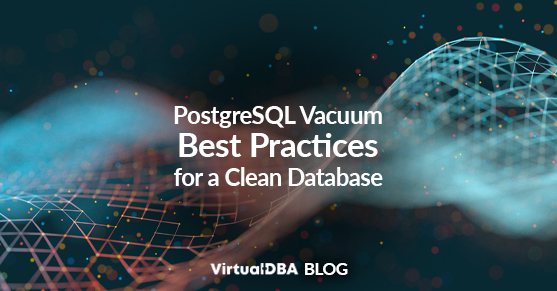PostgreSQL needs a little TLC to keep running smoothly like any good database. One important maintenance task is vacuuming, a process that removes clutter and reclaims storage space. In this post, we’ll delve into the why, what, and how of vacuuming in PostgreSQL, including best practices for manual and automatic vacuuming (autovacuum).
Why Vacuum PostgreSQL?
PostgreSQL uses Multiversion Concurrency Control (MVCC) to allow multiple transactions to access the same data simultaneously. This ensures data consistency, but it comes with a trade-off: deleted or updated rows must be physically removed immediately. Instead, they are marked as “dead tuples” and remain in the table until a vacuum process cleans them up.
Over time, these dead tuples can accumulate, leading to several issues:
- Storage inefficiency: Dead tuples occupy disk space even though they are no longer needed.
- Slower queries: Scans need to check both dead and live tuples, impacting performance.
- Visibility map bloat: The visibility map, which tracks table data visibility, can become less efficient.
- Transaction ID wraparound: In rare cases, a buildup of dead tuples can lead to transaction ID exhaustion.
The PostgreSQL Vacuuming Process
The VACUUM command is your weapon against data clutter. When you run VACUUM, it performs the following tasks:
- Reclaiming space: It identifies dead tuples and marks the occupied space as reusable for new data.
- Updating statistics: Vacuuming gathers statistics about the remaining live data, which helps the PostgreSQL query planner optimize future queries.
- Maintaining visibility map: The visibility map is updated to reflect the removal of dead tuples, improving efficiency.
Manual vs. Autovacuum
PostgreSQL offers both manual and automatic vacuuming options:
- Manual Vacuuming: The VACUUM command can target specific tables or indexes. This is useful for situations like large data deletions or immediate space reclamation.
- Autovacuum: This built-in feature automatically runs vacuum processes on tables based on configurable thresholds. Autovacuum is a convenient way to handle routine maintenance and prevent performance degradation.
PostgreSQL Vacuum Best Practices
Here are some key points to remember for effective vacuuming:
- Refrain from doing manual vacuuming: Frequent manual vacuuming can be resource-intensive. Let autovacuum handle most maintenance tasks.
- Target specific tables: Use
VACUUMon tables with high delete or update activity if needed. - Consider
VACUUM FULLjudiciously:VACUUM FULLphysically rewrites the table, reclaiming more space and requiring exclusive access. Use it sparingly to avoid impacting concurrent operations.- The difference between
VACUUM(the default vacuuming) andVACUUM FULLis significant for heavily used production environments, and in practice,VACUUM FULLwould normally require a maintenance window to run.
- The difference between
- Monitor autovacuum: Monitor autovacuum activity and adjust thresholds if necessary. Tools like
pg_stat_activitycan help you monitor autovacuum processes. - Analyze after vacuuming: Running
ANALYZEafterVACUUMupdates query planner statistics for optimal performance.- It is worth mentioning the
ANALYZEoption is effectively a statistics option on top of theVACUUM. Technically unrelated,ANALYZEcan be used independently.
- It is worth mentioning the
By understanding vacuuming and following these best practices, you can ensure your PostgreSQL database runs efficiently and avoids the pitfalls of data clutter. Remember, a clean database is a happy database!
Get the most out of PostgreSQL with our certified experts at XTIVIA Virtual-DBA! Check out our PostgreSQL 24/7 Support and Managed Services.
For any questions, please contact us.