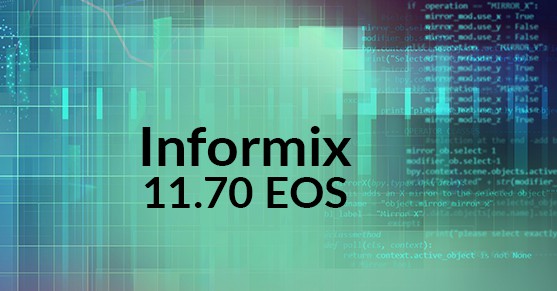Informix 11.70 database versions will be out of support as of September 30, 2020. For Informix users, this means IBM/HCL is discontinuing security updates, patches, and other services (even if you have an existing maintenance contract). For the Informix DBA, this signals a situation they never want to be in, where our database platform is down or compromised with no way to fix things and no way to get technical support from IBM/HCL.
To help maneuver through the transition, let’s explore the options Informix users have to avoid any disruption or downtime when September 30 comes around.
What Should You Do Before Informix v11.70 EOS?
First of all, don’t be afraid of your world falling apart when support comes to an end! If your application isn’t certified past Informix v11.70 or the vendor no longer supports your application, you still have options. At XTIVIA, we’re moving customers from Informix v11.70 onto Informix v12.10 or v14.10. In addition to providing Informix managed services, we can help customers with the following:
- Migrate to a newer platform
- Set up and test databases on v12.10 or v14.10
- Troubleshooting
- Performance tuning
- Final migration
Your team will benefit from the continued service, and you can also leverage a whole new field of advantages around performance and security with the newer versions. So, migrating to v12.10 or v14.10 guarantees support for the foreseeable future (as there’s currently no EOS date for these versions), and you can get a leg up from the benefits of upgrading. In addition to offering direct upgrades from v11.70, here are just a few of the improvements from v11.70 to v12.10 and v14.10:
New Features in Informix v12.10
- IBM Informix SPL language now includes the CASE statement
- Improve space utilization by compressing, repacking, and shrinking B-tree indexes
- Save disk space by enabling automatic data compression
- Dynamically configure the database server
- JSON compatibility
- Automatic resource tuning for performance
- Rolling upgrades for high-availability clusters
- Faster communication between high-availability servers
- Autonomic storage management for rolling window tables (i.e., auto-generated fragments when a new fragment is required and allows defining of purge policy for deleting interval fragments)
- Faster ANSI join queries
New Features for Informix v14.10
- All the features of v12.10, but with the added bonuses listed below:
- Automate replication setup with “cdr migrate server”
- Informix HQ replaces OAT and has many requested features: modernized web console, critical performance management capabilities, customizable alerting system, and accessible from desktop, laptop, or mobile device
- Integrated Encryption for backup and restore utilities
If you’d like to access the complete lists of new features and tools for each version, you can review the following web pages:
In short, moving to Informix v12.10 or v14.10 eliminates potential problems resulting from a loss in support and provides a substantial set of business-critical improvements. It also gets you out of the undesirable and risky situation of having no more security updates, patches, or technical support available from IBM/HCL.
If you’ve found yourself unprepared for v11.70’s EOS date, then look no further than XTIVIA. The last few decades of database evolution have presented numerous opportunities for us to help our clients navigate from one version of Informix — and other database platforms — to the next.
Whether you have questions about the migration process or system tuning, feel free to reach out to us here or leave a comment below. We’d love to help you get the next level of Informix.