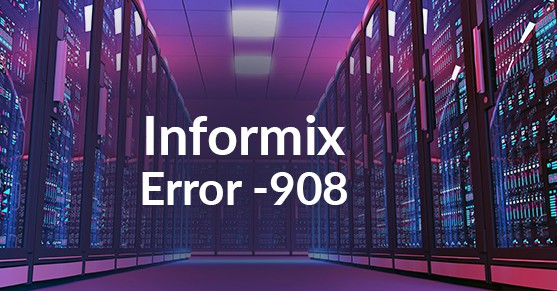The Informix -908 error is returned when an attempted connection to an Informix server is unsuccessful. The vagueness of the message can be frustrating, but knowing what to look for can help to pinpoint the problem and resolve the connection issues.
When setting up an Informix instance, one required piece is the sqlhosts file. The entries in the sqlhosts file define the connections for access to the Informix databases. At a minimum, each connection entry must contain four columns: servername, protocol, host or IP, and port or service name.
To troubleshoot a -908 error, check the following values for the servername that corresponds to your INFORMIXSERVER setting:
Host or IP:If the entry is a hostname, confirm that the hostname resolves to the IP address for the server. If you aren’t sure, replace the hostname in the sqlhosts file with the IP address and test the connection again.
Port or service name: If there is a service name, confirm that there is a corresponding entry in the /etc/services file and note the port number. Run “netstat -an| grep port” (where port is the number found in /etc/services) to confirm that the Informix instance is listening on the specified port. This will also show if ports that are listening are showing the expected IP address. If the service name does not exist in /etc/services, then test the connection by replacing the service name in the sqlhosts file with the port number. It is possible that the syntax for the netstat command may differ on your unix server.
If you have confirmed that the host and port settings are correct and you still get a -908 error, then the issue is probably related to the network.
If you are trying to connect to a database on a remote server, check to make sure that you can ping the server using the IP or hostname shown in the sqlhosts file. If you can ping it but can’t connect on the designated port, then it’s possible that the port is blocked by a firewall. For assistance with either of these issues, contact your network or systems administrator.