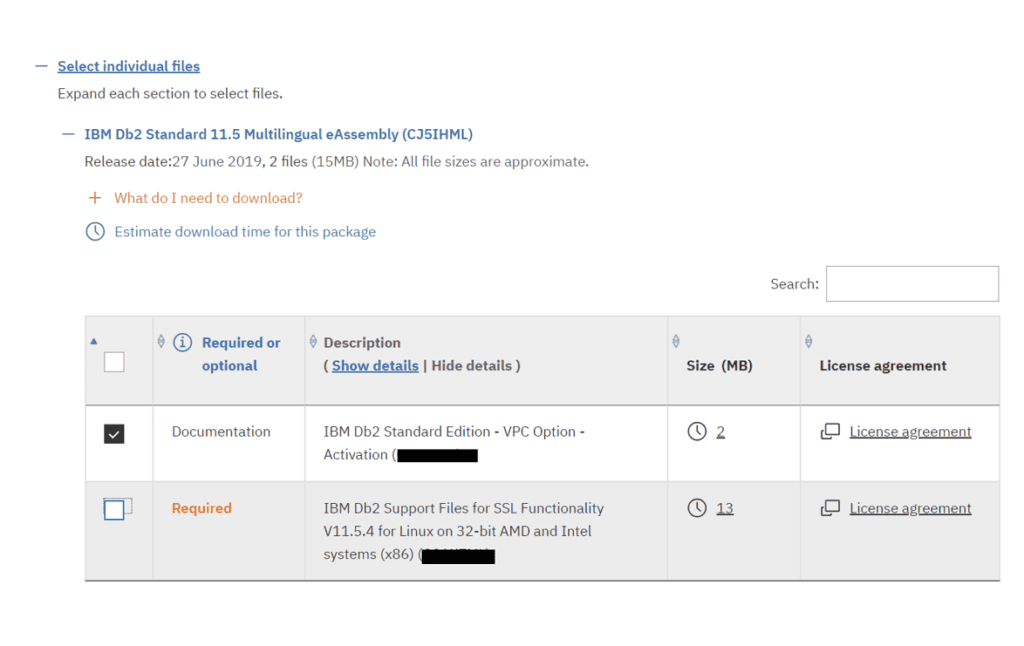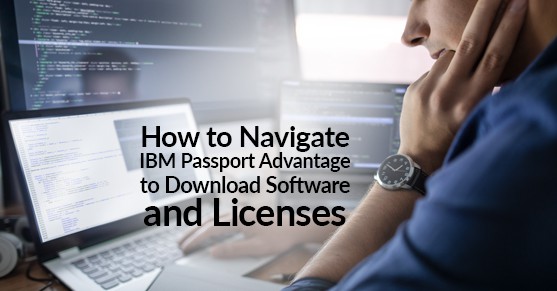IBM Passport Advantage is the offering that can be used by customers as a one-stop-shop to view their IBM licensing entitlements, purchase orders and a plethora of other information.
Oftentimes, when you need to download the latest binaries for a product that you need to install, you also need a license file to apply after installing the product. Clients often ask how to navigate Passport Advantage to find the files that they need. This blog outlines the steps to be able to do that.
1. Login to Passport Advantage
https://www.ibm.com/software/passportadvantage/pao_customer.html
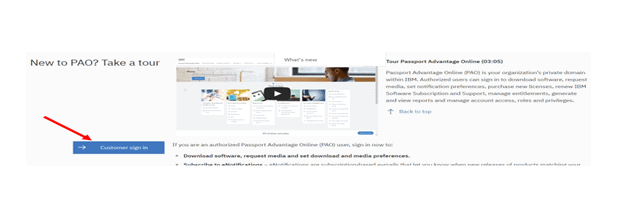
2. Click on view entitlement inventory and deployments
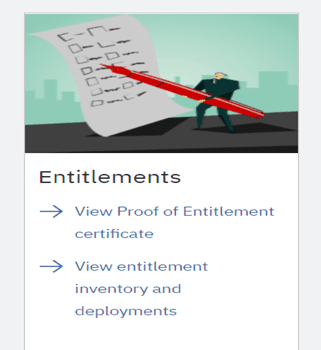
This will open up another page. Click Submit Report
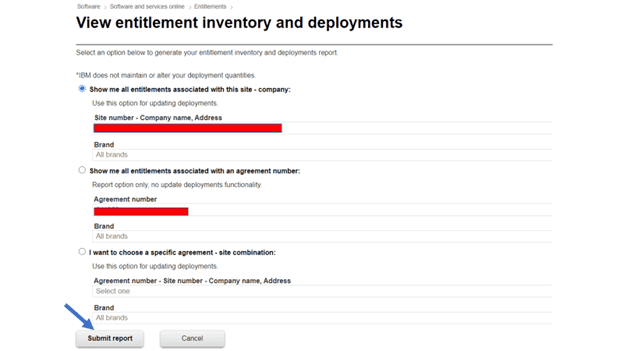
3. On the next page, click on Software download & media access
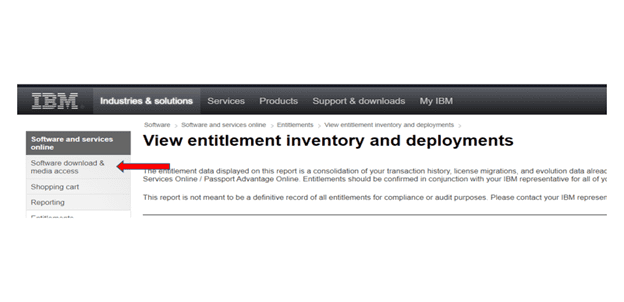
This will open another page. Hit continue
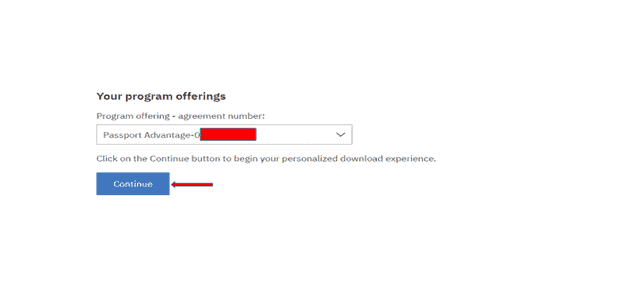
4. On this page, you can either search by part number or view All products
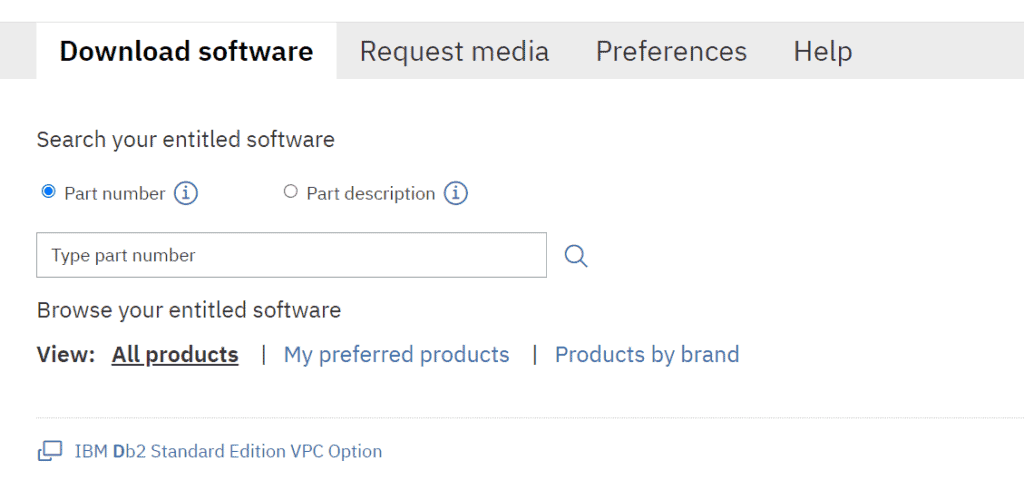
Click on IBM Db2 Standard Edition VPC Option
5. From here you can either download all associated files on expand on the “Select individual files’ and download individual files like licenses
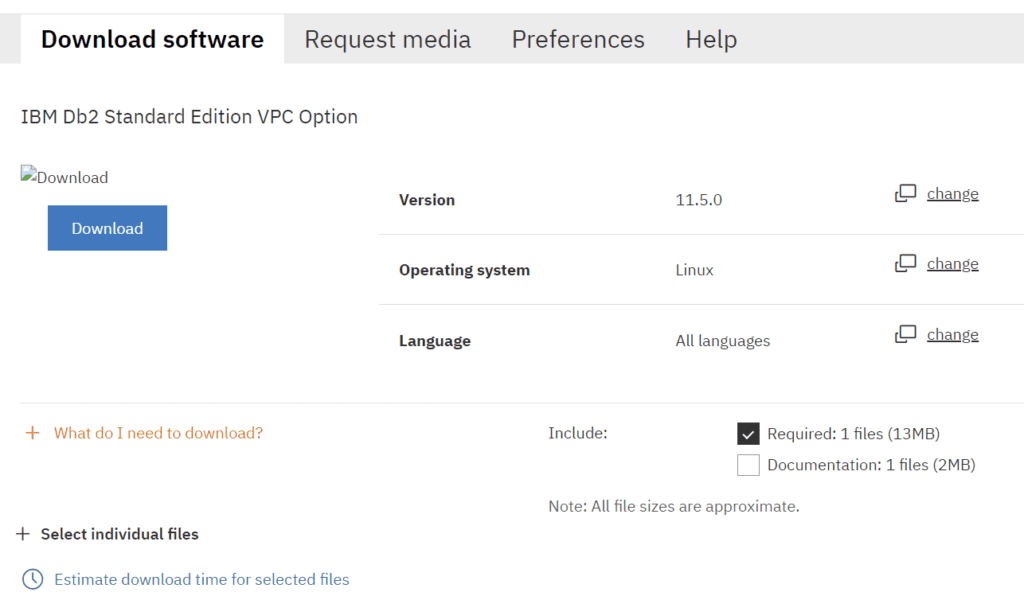
From here you can either download all associated files or expand on “Select individual files’ and download individual files like licenses. Note that license files are often referred to as Activation Kits on Passport Advantage.