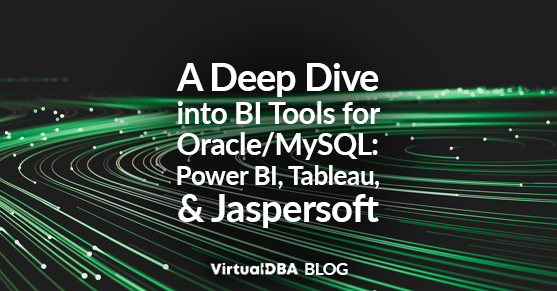Organizations rely on powerful BI tools to analyze and visualize data in today’s data-driven world. When working with Oracle and MySQL databases, selecting the right tool can significantly impact how well you can turn data into insights. This blog explores three popular BI tools—Power BI, Tableau, and Jaspersoft—examining their strengths, weaknesses, and considerations for Oracle and MySQL usage. Understanding each tool’s features and limitations will help businesses choose the best solution for their data analysis needs.
Power BI
Strengths:
- Strong integration with Microsoft products: As a leading BI tool, Power BI connects seamlessly with other Microsoft services like Excel, SharePoint, and Azure, making it a go-to choice for organizations using Microsoft’s ecosystem.
- User-friendly interface with drag-and-drop functionality: This BI solution makes it easy for users with varying technical skills to build reports and dashboards.
- Rich visualization capabilities, including custom visuals: Power BI offers numerous built-in visuals and supports custom visuals to enhance data presentation.
- Robust data modeling and transformation features: It includes powerful data preparation features through Power Query, making it a versatile tool for shaping data.
- Extensive cloud-based capabilities: The Power BI cloud service supports sharing and collaboration, with frequent updates that add new features.
Weaknesses:
- Can be resource-intensive for large datasets: Power BI may need optimization strategies like data aggregation to perform well with large datasets as a BI tool.
- Additional licensing for advanced features: Some capabilities, such as Power BI Premium, come with extra costs, which could be a factor for smaller organizations.
Tableau
Strengths:
- Powerful visualization capabilities focusing on data storytelling: This BI tool enables users to create compelling data narratives using various visualization options.
- Interactive dashboards and exploration features: Users can interact with data for deeper insights, making Tableau a top choice among BI tools for data exploration.
- Strong community support and extensive resources: Tableau’s user-driven ecosystem includes forums, user groups, and learning materials.
- Efficient handling of large datasets: Tableau’s in-memory processing capabilities allow it to manage substantial datasets efficiently.
- Both on-premises and cloud-based options are available: The deployment flexibility makes Tableau adaptable to different infrastructure needs.
Weaknesses:
- Steeper learning curve for new users: While powerful, Tableau may require additional training or support for users unfamiliar with advanced BI techniques.
- Licensing costs can be higher: Among the BI tools available, Tableau’s pricing may challenge smaller businesses.
Jaspersoft
Strengths:
- Highly customizable and flexible reporting platform: Jaspersoft is a versatile BI tool that can be tailored to meet complex reporting requirements.
- Supports a wide range of data sources, including Oracle and MySQL: As one of the leading BI tools, Jaspersoft can connect to numerous databases and data formats.
- Offers both on-premises and cloud-based options: This allows organizations to deploy Jaspersoft in a way that fits their infrastructure needs.
- Strong integration with Java-based applications: Ideal for environments using Java technologies, this BI tool enables custom application development.
- Extensive customization options for reports and dashboards: Jaspersoft allows deep customization, catering to unique reporting needs.
Weaknesses:
- Complex setup and configuration: Initial configuration may be more demanding than other BI tools, requiring significant technical expertise.
- Requires more technical knowledge for advanced use cases: Customizing Jaspersoft may necessitate skills in Java or SQL, making it less user-friendly than some other BI tools.
BI Tools Key Considerations for Oracle/MySQL
- Data Connectivity: All three BI tools offer robust connectivity to Oracle and MySQL databases, ensuring seamless data integration.
- Performance: Tableau and Jaspersoft typically excel in handling large datasets. Power BI can also manage large datasets but may need data optimization for better performance.
- Customization: Jaspersoft provides the most customization among the BI tools, while Power BI and Tableau offer a balance of customization and ease of use.
- Integration: Power BI’s integration with Microsoft products makes it suitable for organizations using Microsoft services, while Jaspersoft’s Java compatibility and Tableau’s general integration options cater to different needs.
- Cost: Power BI and Tableau are often more cost-effective for smaller organizations, whereas Jaspersoft may be better suited for larger enterprises with complex reporting needs.
BI Tools Additional Factors to Consider
- User Experience: Power BI and Tableau are typically more user-friendly than Jaspersoft, which may require technical expertise for customization.
- Support: Power BI and Tableau benefit from extensive community and vendor support, while Jaspersoft’s support may be more appropriate for organizations with in-house technical resources.
- Future Plans: All three BI tools are actively developed, but their roadmaps may focus on different areas. Evaluate your organization’s long-term goals to choose the right tool.
Conclusion
Choosing the right BI tool for Oracle and MySQL databases requires evaluating factors like ease of use, customization, performance, and cost. Power BI is ideal for those in the Microsoft ecosystem seeking a user-friendly solution, while Tableau’s data visualization strengths make it a top choice for data storytelling. Jaspersoft is well-suited for organizations needing highly customizable reporting and integration with Java-based applications. Considering your organization’s unique needs and long-term objectives, you can select the BI tool that best supports your data-driven decision-making.
Please reach out to us for more info.