Informix DBA Support & Managed Services

XTIVIA supports most of the current and past releases of the IBM Informix DBA database products. Below is a sample of the products and services with which XTIVIA will be able to assist you.
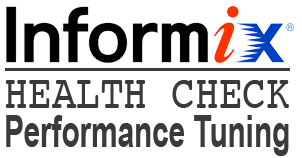
One of the primary services offered by XTIVIA is the Informix health check. This service is designed to help you gain the maximum efficiency from your available resources. The health check takes many areas of the system into consideration, including hardware utilization, OS and database configuration and application implementation. Upon completion of the analysis, a report is provided giving both an overview of the system’s health and detailed recommendations as to changes that can be made to optimize performance. XTIVIA will then be available to assist your on-site personnel or provide an engineer to perform the implementation of the recommended changes.
Informix provides a number of means to make certain that the databases are backed up and that your data can be easily recovered if a crash were to happen. XTIVIA will assist you in designing and testing a disaster recovery plan that matches your business needs. The Informix backup tools range from a single threaded backup process (ONTAPE or TBTAPE) to a multi-threaded process (ONBAR) using a storage manager such as Tivoli or Veritas.
If you want an order-of-magnitude improvement in response times for complex data warehouse queries, we can help you install and start using the Informix Warehouse Accelerator (IWA) add-on for your Informix database. The use of IWA is transparent to the end-users; no application changes or database schema changes are required. Database systems characterized by complex, ad hoc decision support (DSS) queries performed against a large subset of the database are a perfect fit for adding in IWA.
If you are in need of a solution to boost the speed of warehouse queries while simplifying administration, XTIVIA’s Informix team can help you design and implement the Informix Warehouse Accelerator as an addition to your current Informix Warehouse environment.
Informix provides several different types of replication methods designed to meet the needs of the client’s business. From high availability disaster recovery (HDR) to multi-node enterprise-wide update-anywhere systems (ER), XTIVIA will be able to assist in the design and implementation of your Informix replication needs. Increased replication functionality has become available with the latest versions of IDS.

The types of replication now supported by Informix Dynamic Server are:
- ER – Enterprise Replication provides replication of data across multiple independent IDS servers, and has the ability to support both “active-passive” and “active-active” replication. Any of the servers participating in the ER cluster can accept both read and write transactions. ER can also be used to replicate individual tables or subsets of tables rather than the entire database. This is different from HDR, since HDR requires an exact replica of the data – including table and database schemas. ER is designed to support multiple servers with complex topologies.
- HDR – High Availability Data Replication maintains two identical IDS server instances and employs a log record shipping technique to transfer the logical log records from the primary server to the secondary server. The secondary server is in perpetual roll-forward mode so that data on the secondary server remains current with data on the primary server. The secondary server supports read access to data, allowing database administrators to spread workload among servers.
- MACH 11 – Multi-node Active Cluster for High Availability consists of a single primary server and one or more secondary servers. The secondary servers can include any combination of SDS, RSS, and HDR secondary server, providing increased failover, capacity, flexibility, and scalability.
- SDS – Shared Disk Secondary servers provide increased availability and scalability without the need to maintain multiple copies of the database by allowing multiple instances of the IDS server to access the same physical disk as the primary server.
- RSS – Remote Standalone Secondary servers extend HDR by allowing multiple copies of the database in both local and geographically remote locations
- CLS – Continuous Log Restore is useful when the backup database server is required to be fairly current, but the two systems need to be completely independent of each other for reasons such as security or network availability. The log files are manually transferred to a backup database server where they are restored.
XTIVIA has helped clients of various sizes implement the replication strategies that were right for their environments.
Review your business performance from an end-to-end perspective.
Delivering a successful assessment of your database performance by
uncovering the root cause of any database performance issues is our goal.
- Dynamic Server (IDS) Version 12.x
- Dynamic Server (IDS) Version 11.x
- Dynamic Server (IDS) Version 10.x
- Dynamic Server (IDS) Version 9.x
- Dynamic Server (IDS) Version 7.x
- Warehouse Accelerator
- Flexible Grid
- Timeseries
- Connect
- Connection Manager
- Open Administration Tool (OAT)
- Extended Parallel SERVER(XPS) Version 8.5
- Online Version 5.x
- SE Version 5.x
- SE Version 7.x
- C-ISAM Version 7.x
- 4GL
- ESQL/C
- STAR
- NET

IBM Informix Datablade Implementations & Support
Informix Upgrades and Migration
Informix Database Security & Auditing
Informix SQL Query Performance Tuning
Informix 4GL Development
Informix Database Patches
Informix Database Upgrade from 32-bit to 64-bit
XPS Tuning & Troubleshooting
Informix Training
Informix DBA Support
Informix Database Monitoring
Informix Stored Procedure Language Development & Tuning
Informix Problem Resolution & Troubleshooting
Informix Flexible Grid
With the Informix Flexible Grid you can define servers of different operating systems, different hardware, and different Informix database versions into a high availability grid. It’s easy to define, add or remove servers and manage tables across the grid. Transparent failover for applications can be achieved using the Connection Manager.
If you are in need of a high availability solution for use with your Informix databases across differing servers and operating systems, XTIVIA’s Informix team can help you design and implement the Informix Flexible Grid in your environment.

